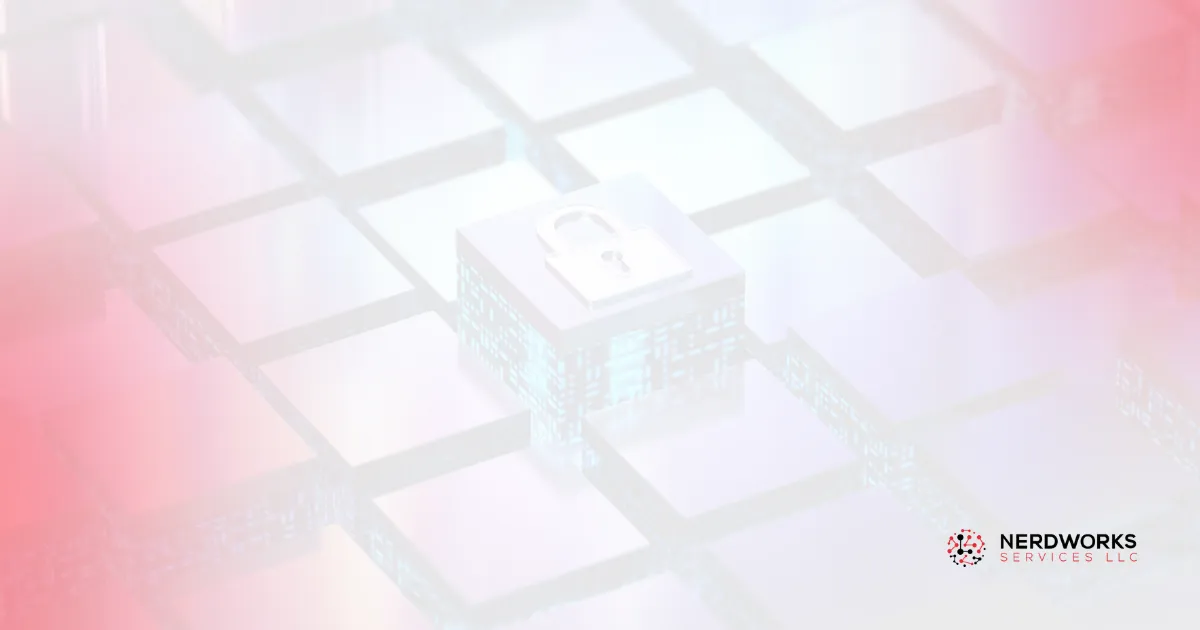
Did 16 Billion Passwords Just Get Hacked? Not Exactly.

You may have seen headlines recently warning about the “largest password breach ever” — supposedly exposing over 16 billion passwords. That’s a shocking number, and it’s understandable if you’re concerned.
But here’s the truth:
This isn’t a new data breach.
Let’s break down what actually happened — and what you should do to protect your accounts.
The Hype vs. Reality
The media stories you may have seen refer to a massive compilation of previously stolen passwords, not a single, newly discovered breach. It’s a repackaging of old data from various past leaks, bundled and re-released on hacker forums.
While the number sounds alarming, this "breach" is more of a reminder than a revelation.
What This Means for You
Just because this isn’t new doesn’t mean it’s not serious.
If your login credentials have been part of any past breaches (and there’s a good chance they have), this new compilation makes it easier for cybercriminals to launch automated attacks on accounts that reuse passwords.

How to Protect Yourself (and Your Business)
Here’s what cybersecurity experts — including us at Nerdworks — always recommend:
✅ 1. Check if your credentials have been exposed
Use HaveIBeenPwned.com to see if your email or passwords have been part of any known breaches. It’s free and widely trusted.
🔐 2. Use strong, unique passwords
Each account should have its own password
Aim for 15–25 characters using a mix of letters, numbers, and symbols
Avoid common words or patterns
🧠 3. Use a password manager
Tools like Bitwarden, 1Password, or LastPass help you store and generate secure passwords without having to remember them all.
🔒 4. Turn on multifactor authentication (MFA)
MFA adds a second layer of protection — even if someone gets your password, they won’t get in without your phone or app code.
🆕 5. Consider switching to passkeys
Passkeys are a safer, easier way to log in without passwords. They use biometric data or trusted devices to confirm your identity. More platforms are adopting them every day.
Final Thought: Stay Proactive, Not Paranoid
Cyber threats evolve constantly, and so does the media hype around them. While the “16 billion credentials leak” isn’t a new threat, it’s a great reminder to review your security habits.
At Nerdworks, we help clients secure their systems with simple, effective steps that protect what matters most — your business, your data, and your peace of mind.
📞 Need help implementing better cybersecurity practices?
Schedule a free discovery call.
Because You Need a Nerd.




